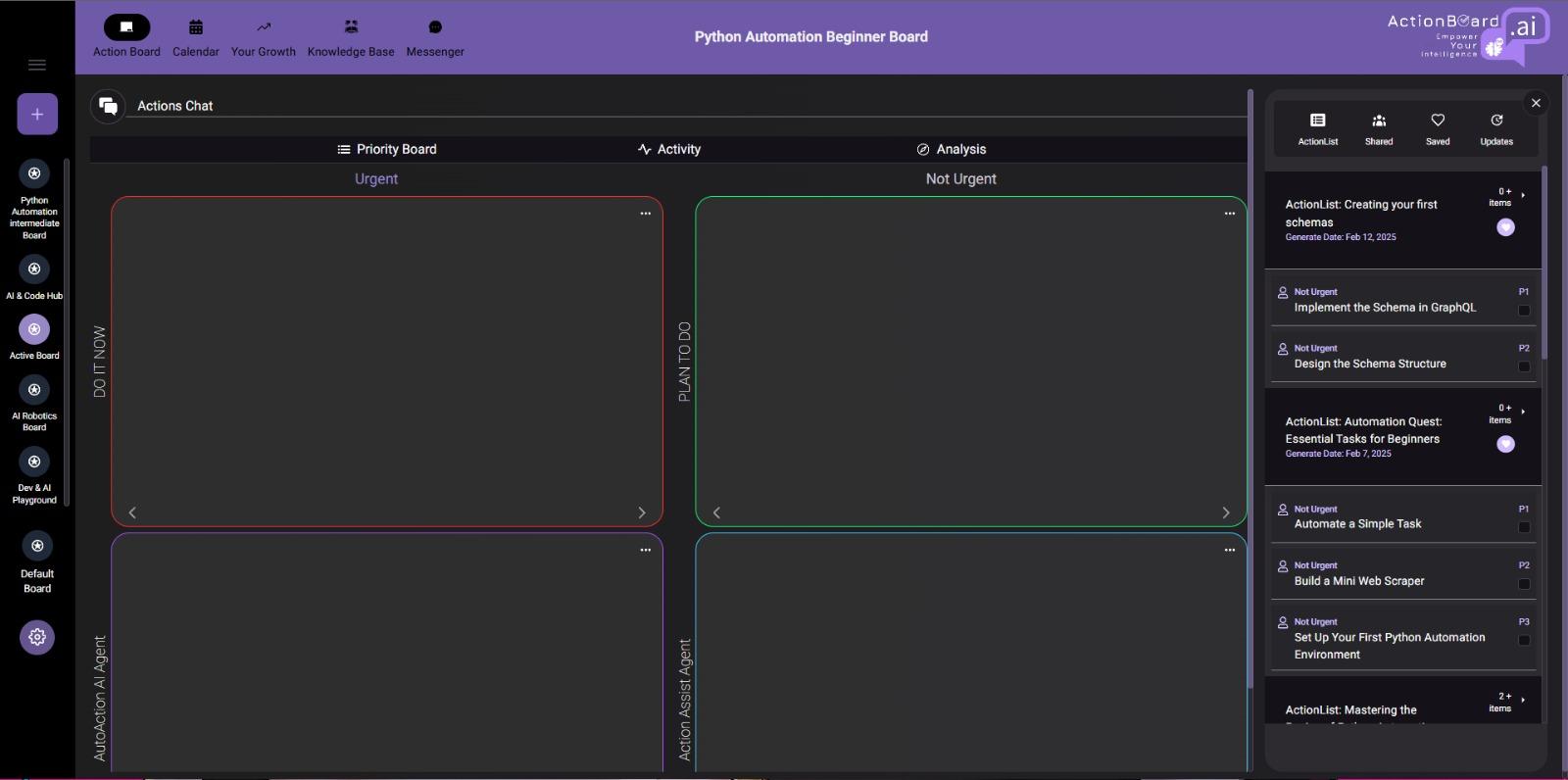Build
Step 1: Set A Goal to learn how to do research and write technical blog.
Setting the Goal for the Board helps board provide you more contextful insights. We tuned the board to help you build your focus by help you Prioritize and Organize the Actions you need to take to not only achive this goal but to build your own knowlebase for future needs.
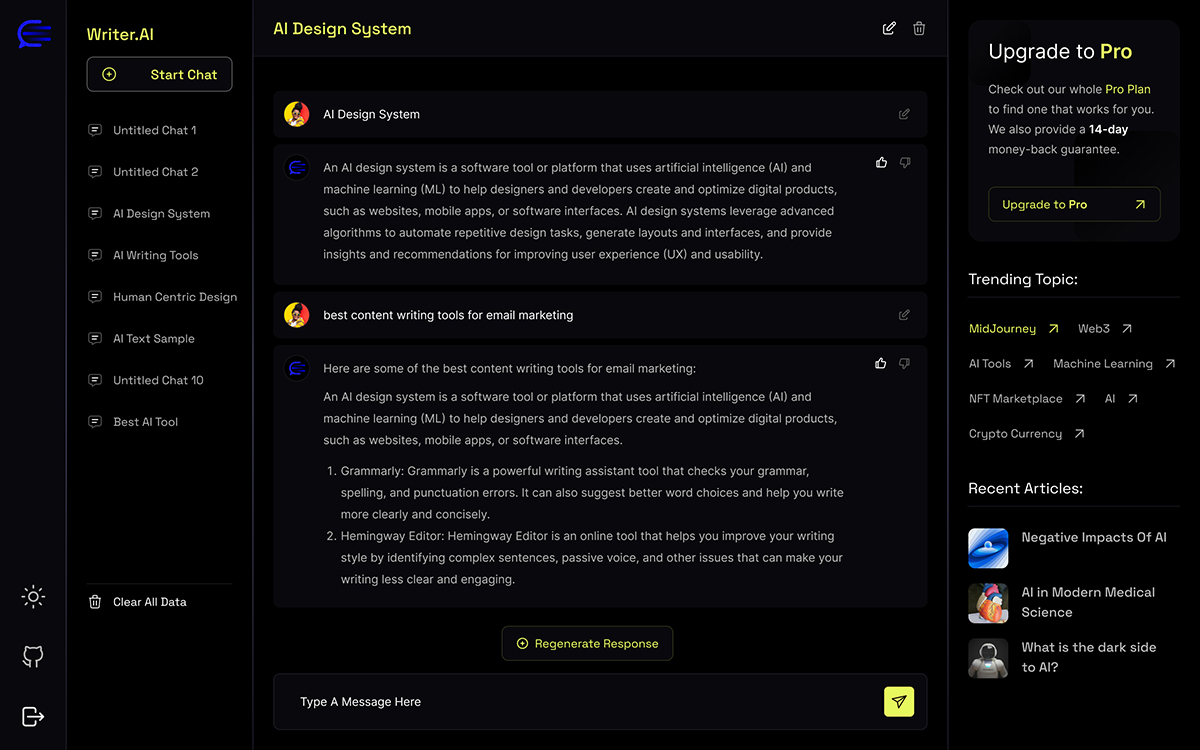
Step 2: Genrate a Actionlist to write a technical blog on Actionable inteligence.
You can genrate a Actionlist based on the topic. We breakdown the action times into category and for each action item we generate prompt recomendation to get the task done. You can Prompt to generate actionlist for a week or set time period. You can prompt to Add any action item you think you need to take. You can remove any action item from the list.
The action items are generated with priority label "Urgent & Important", Important But not Urgent,Delegate & Remove label. You can Delegate a task to a Team member or you can request for a ActionAsist Agent using the /ActionAssist [Task:[],Urgency]. Action Assist Agent are live Agents who can help you validate any inforamation or provide any manual validation.
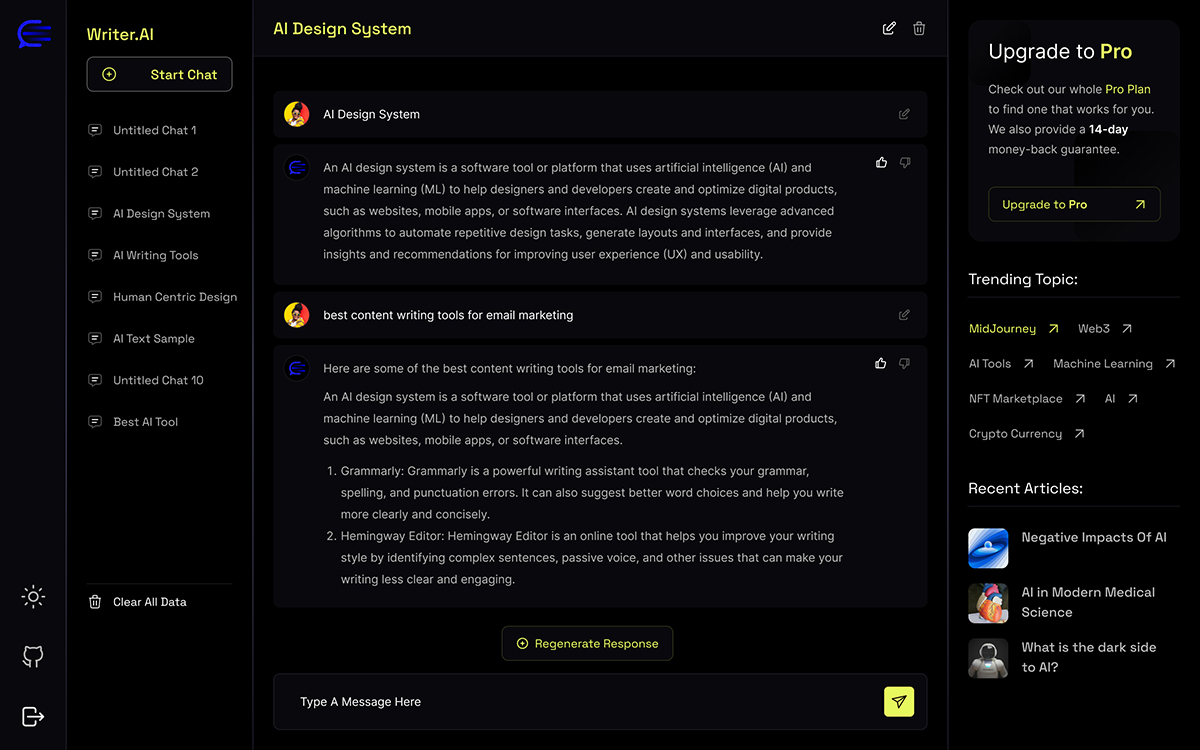
Step 2: Review the Action items and understand the action items,
the Action items can be in 4 different category.
1. Research Actions - you need to research on a topic or find answers to a question.
2. Analysis Actions - You need to compare, calulate, build report and expand an exsting analysis.
3. Generate Actions - You need to generate questions from the blog, translation and other type of generations.
3. KnowledgeBase Actions - You need to build a actionlist from Knowledgebase
3. Auto Actions - You need to do same task every time you write a task.
Based on your need you can take all the actions to complet the task.
Step 3: Execute each Action Items utilizing Tools and AutoActions,
We break down complex taks into Action Item, To further break down how to execute the action user can prompt to run analysis, explanation or generate actionlist from a knowladge base. You can prompt /Tools to view all the tools and /AutoAction to view all the AutoActions that are avilable to be utilize. Learn more about Action Commands
Step 4: Trasfrom Actionlist into Knowladge Graph,
With a simple prompt you now have crafted your own Technical Blog Writing Actionable knowladgebase. Next time when you need to write an new technical blog, Simple prompt to generate Actionlist from /KnowledgeBase [KBName].
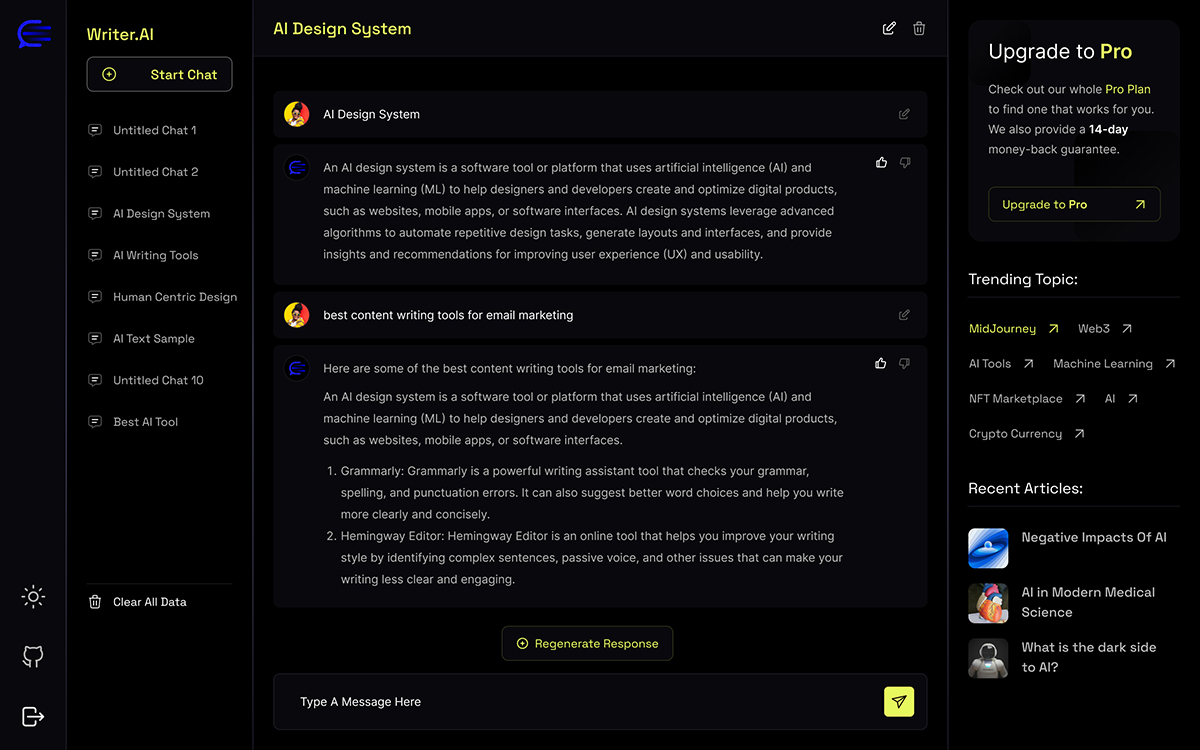
- Using the ActionBoard you have learned how to write a technical blog
- Did your own research and analysis rather than simplpy genrating low quality content.
- You built your own repetable Knowladge Graph
- Saved money on Token
- Saved time by utilizing the AutoAction Tools